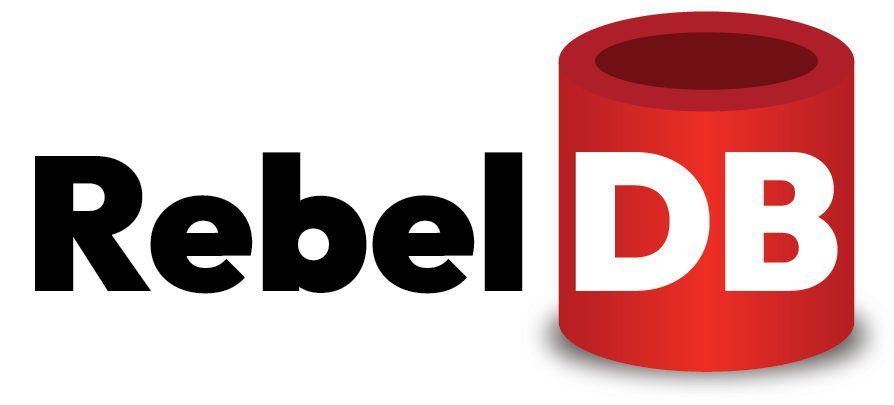
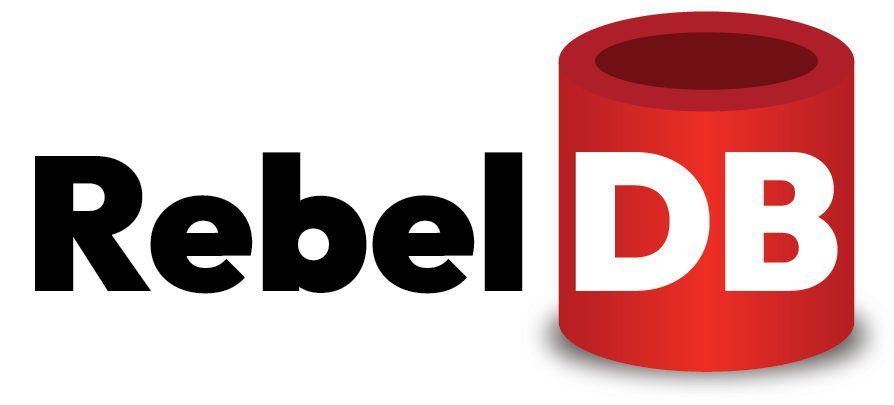
Vector databases like RebelDB represent a significant shift from traditional ASCII-based databases. Unlike ASCII databases that store and retrieve data in a linear, text-based format, vector databases operate on multi-dimensional data points. This unique approach allows for the indexing of proximity, enabling highly efficient searches based on similarity rather than exact matches. In essence, vector databases can quickly find the 'nearest' data points in a multi-dimensional space, which is crucial for applications like image recognition, recommendation systems, and AI-driven analytics where contextual similarity is more relevant than exact textual data. This capability makes vector databases incredibly powerful for handling complex queries and large datasets typical in AI and machine learning applications.
sample upsert operation to write 8 8-dimensional vectors into 2 distinct namespaces:
await index.namespace("namespace001").upsert([
{
"id": "vec1",
"values": [0.1, 0.1, 0.1, 0.1, 0.1, 0.1, 0.1, 0.1]
},
{
"id": "vec2",
"values": [0.2, 0.2, 0.2, 0.2, 0.2, 0.2, 0.2, 0.2]
},
{
"id": "vec3",
"values": [0.3, 0.3, 0.3, 0.3, 0.3, 0.3, 0.3, 0.3]
},
{
"id": "vec4",
"values": [0.4, 0.4, 0.4, 0.4, 0.4, 0.4, 0.4, 0.4]
}
]);
await index.namespace("namespace002").upsert([
{
"id": "vec5",
"values": [0.5, 0.5, 0.5, 0.5, 0.5, 0.5, 0.5, 0.5]
},
{
"id": "vec6",
"values": [0.6, 0.6, 0.6, 0.6, 0.6, 0.6, 0.6, 0.6]
},
{
"id": "vec7",
"values": [0.7, 0.7, 0.7, 0.7, 0.7, 0.7, 0.7, 0.7]
},
{
"id": "vec8",
"values": [0.8, 0.8, 0.8, 0.8, 0.8, 0.8, 0.8, 0.8]
}
]);
Example of a similarity search:
Query each namespace in the index for the 3 vectors that are most similar to an example 8-dimensional vector,
using the Euclidean distance metric as specified for the index:
const queryResponse001 = await index.namespace("namespace001").query({
topK: 3,
vector: [0.3, 0.3, 0.3, 0.3, 0.3, 0.3, 0.3, 0.3],
includeValues: true
});
const queryResponse002 = await index.namespace("namespace002").query({
topK: 3,
vector: [0.7, 0.7, 0.7, 0.7, 0.7, 0.7, 0.7, 0.7],
includeValues: true
});
The provided sample code demonstrates how to use RebelDB, a vector database, for storing and managing vector data. This type of database is specifically designed for handling multi-dimensional data, which is prevalent in AI and machine learning applications. Let's break down the code to understand its functionality:
1. Namespace Creation and Data Upserting:
The lines await index.namespace("namespace001").upsert([...]); and await index.namespace("namespace002").upsert([...]); perform two primary actions: creating or selecting a namespace and upserting data into it.
2. Namespaces:
The namespace("namespace001") and namespace("namespace002") are like containers or domains in the database, allowing for the organization and segregation of data. In this code, two namespaces, ns1 and ns2, are used.
3. Upsert Operation:
The upsert method is a combination of "update" and "insert." It means that if the specified id already exists in the database, its corresponding data will be updated; if not, a new entry will be created.
4. Data Structure:
Each upsert operation includes an array of objects. Each object represents a vector data point and has two fields: id, a unique identifier for the vector, and values, an array of numerical values representing the vector in a multi-dimensional space.
This code is a practical example of storing and managing vector data in RebelDB, crucial for AI applications such as similarity search, nearest neighbor queries, or pattern recognition. It demonstrates the database's scalability and flexibility, allowing for efficient data organization and the ability to handle updates seamlessly, highlighting the suitability of vector databases for AI and machine learning contexts where multi-dimensional data handling is essential.
Vectorization of ASCII data is a process where textual information is transformed into numerical vectors, making it interpretable for AI and machine learning models. This process is crucial in natural language processing (NLP) and other areas where text data needs to be analyzed or processed by algorithms. Here's an overview of the process and tools involved:
1. Text Preprocessing:
The first step usually involves cleaning and preparing the text. This may include removing special characters, lowercasing, stemming, and lemmatization to reduce words to their base or root form.
2. Tokenization:
Text is split into smaller units called tokens. Tokens can be words, characters, or subwords. Tokenization is essential for converting sentences or documents into a structured form.
3. Feature Extraction:
This step converts tokens into numerical values. Common techniques include:
4. Utilizing NLP Libraries and Frameworks:
Tools like NLTK, SpaCy, TensorFlow, and PyTorch offer built-in functionalities for text vectorization, along with more advanced NLP tasks. These libraries facilitate the conversion of ASCII text into numerical formats suitable for machine learning models.
Through vectorization, ASCII data, which is inherently non-numeric and unstructured, is transformed into a structured, machine-readable format. This enables the application of sophisticated AI algorithms for tasks like sentiment analysis, text classification, language translation, and more.